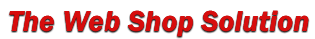 |
Window |
This HTML:
<table border=0 CELLPADDING=5 CELLSPACING=0> <tr> <td valign="top" width="125"> <a href="http://www.bluegalaxy.info/webshopsolution/cgi-bin/my_cart.pl?name=Set+of+five+candles&price=9.95&custom2=Scented+and+wrapped+in+plastic&custom1=Item%231000723&custom3=For+$5+dollars+off+your+entire+order,+use+the+coupon+code+ABC+below.&custom4=%23no_custom_price_override%23&quantity=1&sh=1&img=http://www.bluegalaxy.info/webshopsolution/images/candles.jpg&continue_shopping=http://www.bluegalaxy.info/webshopsolution/demo.html&product_details=http://www.bluegalaxy.info/webshopsolution/images/candlesL.jpg" target="_blank"><img src="http://www.bluegalaxy.info/webshopsolution/images/candles.jpg" border=0 alt="Click this picture to add the candles to the cart."></a> Click the photo to add the candles to the cart.<BR> </td> <td valign="top"> <FONT FACE="verdana" SIZE=-1 COLOR=#000000> <b>Set of five candles</b><BR> <b>Price: $9.95</b><BR> Add this item to the cart to get a coupon for $5.00 of your entire order. </td> </tr> </table>Makes this:
This HTML: <BR> <table border=0 CELLPADDING=0 CELLSPACING=0> <tr> <td valign="top"> <FONT FACE="verdana" SIZE=-1 COLOR=#000000> <b>Set of five candles</b><BR> <b>Price: $9.95</b><BR> <a href="http://www.bluegalaxy.info/webshopsolution/cgi-bin/my_cart.pl?name=Set+of+five+candles&price=9.95&custom2=All+scented+and+wrapped+in+plastic&custom1=Item%231000723&quantity=1&sh=1&img=http://www.bluegalaxy.info/webshopsolution/images/candles.jpg&continue_shopping=http://www.bluegalaxy.info/webshopsolution/demo.html&product_details=http://www.bluegalaxy.info/webshopsolution/images/candlesL.jpg" target="_blank">Buy Now</a><BR> </td> </tr> </table> <BR>Makes this:
This HTML: <FORM METHOD=POST ACTION="http://www.bluegalaxy.info/webshopsolution/cgi-bin/my_cart.pl"> <b>Upsell using HREF links:</b><BR> To see an example of upselling using HREF links, add this <i>PacMan Collection video game</i> to the cart.<BR> <INPUT TYPE=HIDDEN NAME="name" VALUE="PacMan Collection GBA"> <INPUT TYPE=HIDDEN NAME="price" VALUE="14.95"> <INPUT TYPE=HIDDEN NAME="continue_shopping" VALUE="http://www.bluegalaxy.info/webshopsolution/demo.html"> <INPUT TYPE=HIDDEN NAME="product_details" VALUE="http://www.bluegalaxy.info/webshopsolution/demo.html"> <INPUT TYPE=HIDDEN NAME="sh" VALUE="1"> <INPUT TYPE=HIDDEN NAME="img" VALUE="pacman_game.jpg"> <INPUT TYPE=HIDDEN name="custom2" value="Item #1234"> <INPUT TYPE=HIDDEN name="custom1" value="Plays only on Game Boy Advance"> <INPUT TYPE=HIDDEN name="custom3" value=""> <INPUT TYPE=HIDDEN name="custom4" value="Perhaps you would be interested in purchasing <a href=http://www.bluegalaxy.info/webshopsolution/cgi-bin/my_cart.pl?name=Frogger&price=14.95&custom1=Game+Boy+Advance&custom2=Item+%232345&quantity=1&sh=1&img=http://www.bluegalaxy.info/webshopsolution/images/frogger.jpg&continue_shopping=http://www.bluegalaxy.info/webshopsolution/demo.html&product_details=http://www.bluegalaxy.info/webshopsolution/demo.html>Frogger</a> as well?"> <INPUT TYPE=SUBMIT NAME="add" VALUE="Add To Cart"> </FORM>Makes this: Notes:
Follow these guidelines to construct an HREF link:
|
Home | Features | Demo | Readme | Pricing and Ordering | Contact Us |
