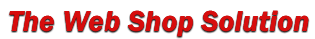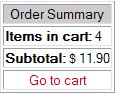Server Side Includes and Cart Summary feature:
The Web Shop Solution cart has an "SSI" feature that allows you to display a small summary of the cart contents on any page of your website. This small summary of the cart contents will appear in the web page as soon as the page is loaded, via a real-time query of the cart. Here is an example of the tag that if inserted into a web page, will display a small summary of the cart contents:
This tag:
<!--#include virtual="/cgi-bin/my_cart.pl?summary" -->
Makes this:
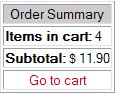
Notes:
- The #inlclude tag shown here should be copied and pasted exactly (as is) into the web page where you want the cart summary to appear.
<!--#include virtual="/cgi-bin/my_cart.pl?summary" -->
If your cart is installed in some directory other than the cgi-bin, such as the "cgi" folder for example, then you would adjust the #include tag. For example:
<!--#include virtual="/cgi/my_cart.pl?summary" -->
- The look of the cart summary is customizable, see "Server Side Includes (SSI) and Cart Summary feature" in section 12 of the
Readme for complete details.
- Server Side Includes will only work in static web pages. So it won't work in an "index.php" page, but it would work in an "index.html" or "index.shtml" page.
Some servers require that you use a .shtml extension for the web page where the "virtual include" tag is inserted.
- This feature will only work in a web page that has the same domain name as the cart.
- In order for this feature to work, your website must be SSI enabled. Your web host can help you with this.
- The cart's summary feature can be accessed with a ?summary query to the cart. Like this:
http://www.bluegalaxy.info/webshopsolution/cgi-bin/my_cart.pl?summary
|