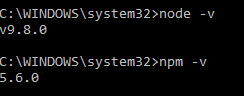To install node.js, start at the nodejs.org website:
https://nodejs.org/en/
Then click the green box to download the .msi.
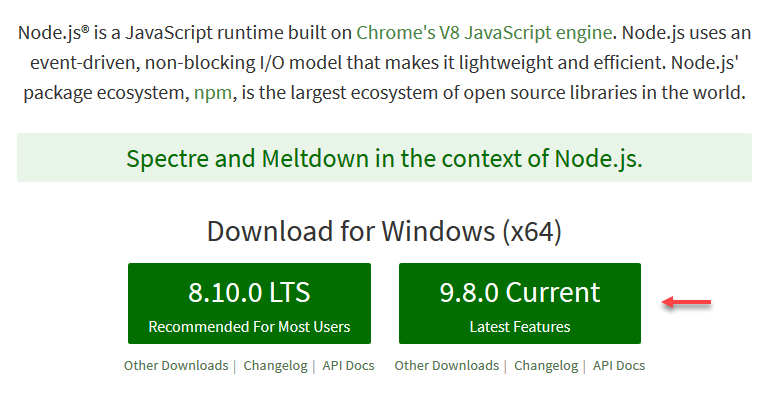
This will download the “node-v9.8.0-x64.msi” to your downloads folder. Then click the .msi to install node. I chose to change the path to C:\nodejs .
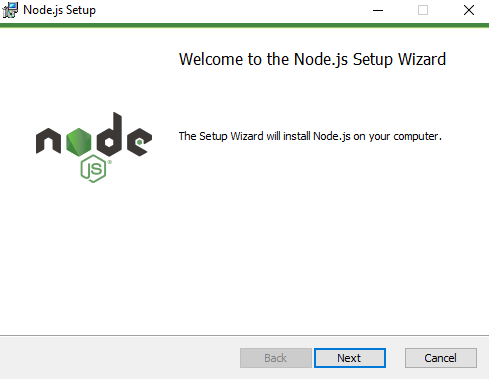
Then once the installation is complete, restart your computer. Once the computer has been restarted, open a new command window in Administrator mode and type the following commands to confirm the installation of both node and npm:
node -v npm -v