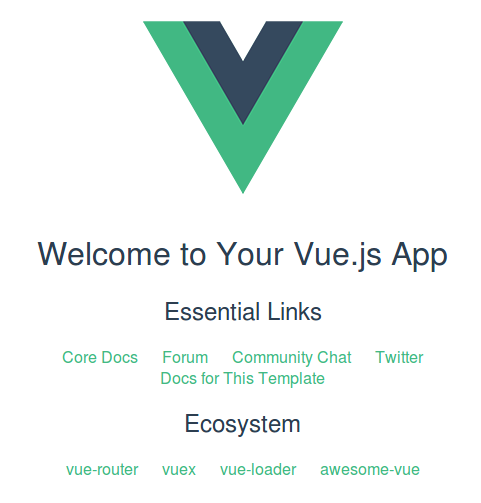Vue.js requires that Node.js version 6.x is already installed. See this previous article for instructions on installing Node.js:
To install Vue.js, use each one of these commands in the Ubuntu terminal, in order:
Command #1:
sudo npm install --g vue-cli
Command #2:
vue init webpack myapp
Where “myapp” is the name you are assigning to the app. This command will initiate a series of questions in the Terminal that must be answered to continue. For example:
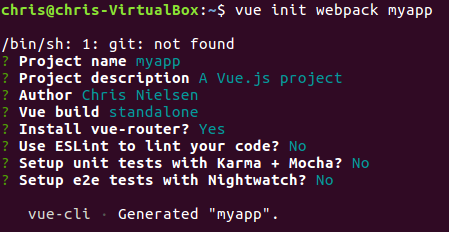
Commands #3-5: (one at a time)
cd myapp npm install npm run dev
The final command ‘npm run dev’ will initialize a browser page at localhost:8080.
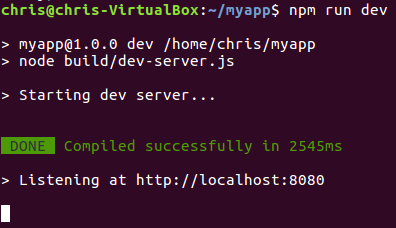
In the browser at location localhost:8080/#/ with a title of “myapp”, there will be a Vue welcome screen: