In this article, I want to detail how to install Meteor and get a project quickly up and running.
Step 1: Install Meteor
In order to install Meteor, the first step according to the installation instructions is to install a tool called “chocolatey”.
https://chocolatey.org/install
This can be installed with a cmd.exe command.
Once that is installed, run the following command in the command window running in Administrator mode.
choco install meteor
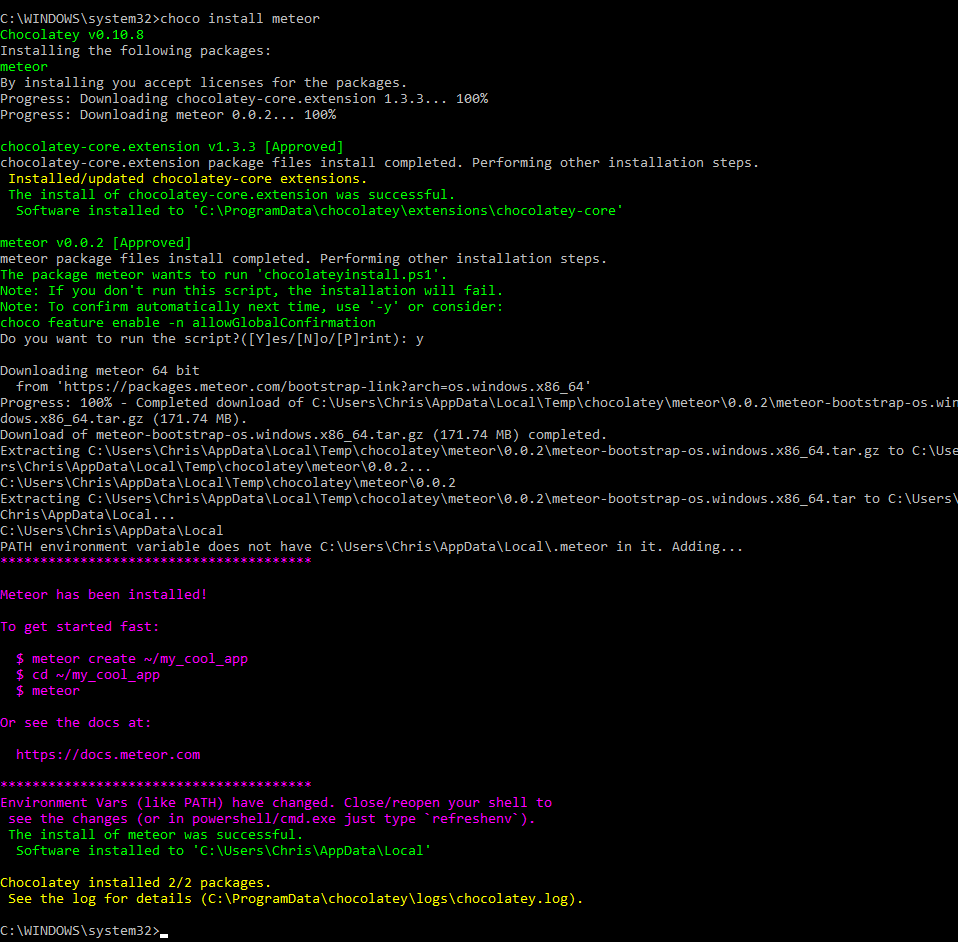
For more information see:
https://www.meteor.com/install
Step 2: Create a Meteor app project
For this step, close down the original cmd window and open a fresh copy, running in Administrator mode. At the admin command window run the following command:
meteor create myapp
Then cd to myapp and run this command:
meteor npm install
Once that is complete, simply launch meteor like so:
meteor
Now there should be some files and folders inside the newly created myapp folder. For example:

This will also ‘activate’ the project so that it appears in the web browser using Meteor’s built-in server at location:
http://localhost:3000/
Which looks like this:
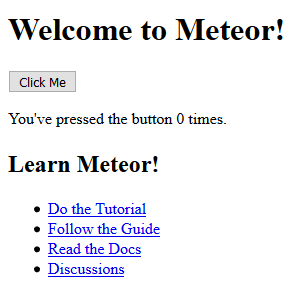
The client/main.html file is the file that holds the basic UI of the newly created Meteor app. The code for a default app looks like this:
<head>
<title>myapp</title>
</head>
<body>
<h1>Welcome to Meteor!</h1>
{{> hello}}
{{> info}}
</body>
<template name="hello">
<button>Click Me</button>
<p>You've pressed the button {{counter}} times.</p>
</template>
<template name="info">
<h2>Learn Meteor!</h2>
<ul>
<li><a href="https://www.meteor.com/try" target="_blank">Do the Tutorial</a></li>
<li><a href="http://guide.meteor.com" target="_blank">Follow the Guide</a></li>
<li><a href="https://docs.meteor.com" target="_blank">Read the Docs</a></li>
<li><a href="https://forums.meteor.com" target="_blank">Discussions</a></li>
</ul>
</template>
Note: To switch between Meteor apps, type CTRL+c twice in the cmd window to close the current application. Then cd to the location of another Meteor app and simply type the command:
meteor
For more information see:
https://guide.meteor.com/index.html