In this article, I will demonstrate how to run queries from within Atom using a package called ‘Data Atom’.
Step 1: Install Data Atom package
Warning: Before attempting to install any packages in Atom, make sure you disable any real-time virus or malware protection programs you have running, such as Malwarebytes.
In the Atom Settings menu, click on + Install. Then type data atom into the search field.
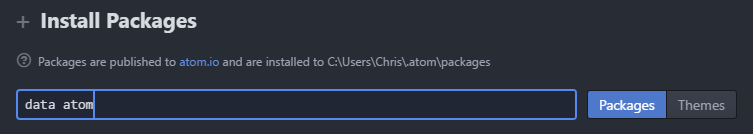
You should then see a blue Install button. Click this to install the package.
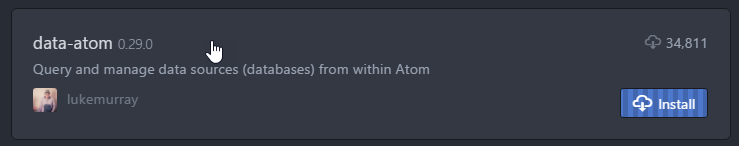
Once the package is installed, the box will look like this:
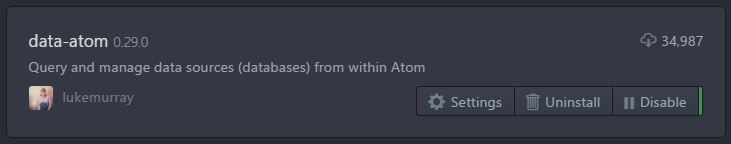
Then you should also see Data Atom in the list of Packages. To open it, select Data Atom –> Execute
Step 2: Set up database connection
You will then see a New Connection dialog appear where you can set up your database connection:
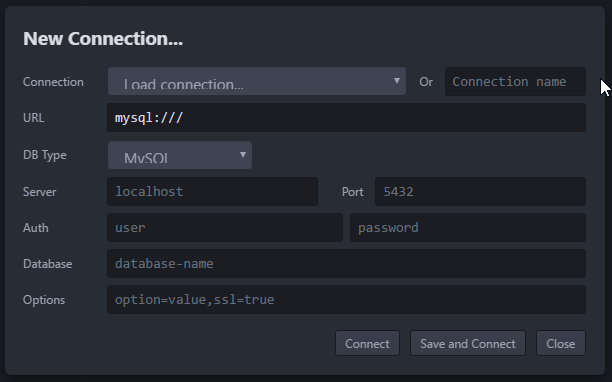
Step 3: Run SQL queries
Once your database connection is set up, you are free to run queries!
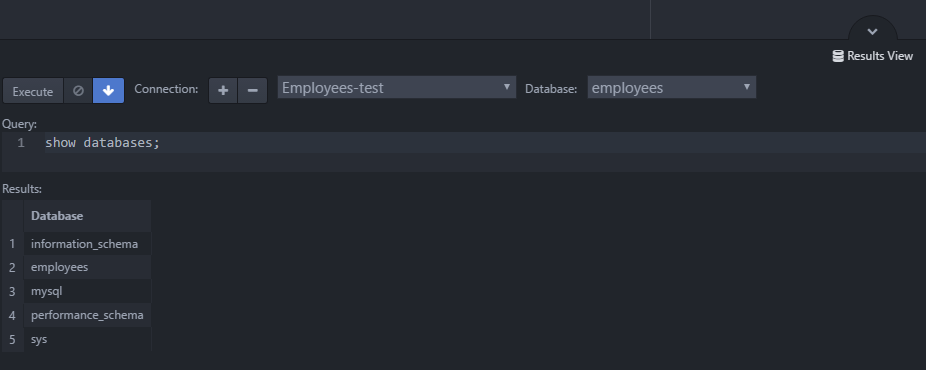
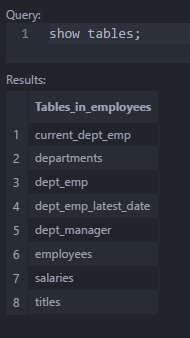
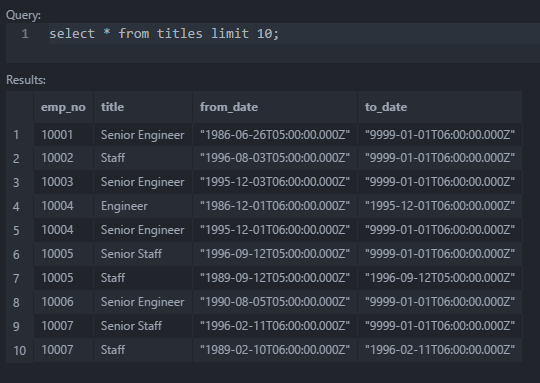
Another nice feature of Data Atom is the ability to edit your database connections right in Atom. From the Atom menu, choose Packages –> Data Atom — > Edit connections
Then you will see a .cson file show up in Atom where you can edit the details of your connections!
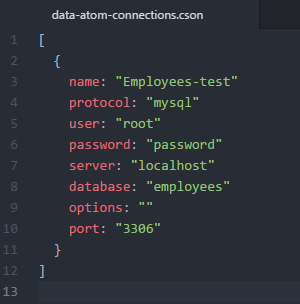
For more information about Data Atom see:
https://atom.io/packages/data-atom